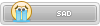Well seeing how Wario Land 4 was my first Wario Land game, when I saw the old Wario sprites I thought they looked awkward as hell.I like your attempt at modifying Wario's sprite like that. But I also think it looks a bit odd. But I don't think I can judge it very well, because I'm very used to Wario's original sprite due to looking at it for years and years.
I mean you must be able to tell how the old Wario Land sprites look off right? Compared to how Wario actually looks in his artwork.

Last edited:








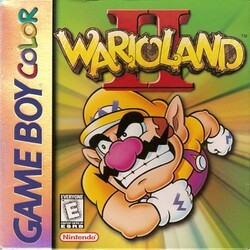


 )
)_(En,Ja)-3.jpg)