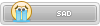shinespeciall
shinespeciall@gmail.com
- Coins
- 11,436
2018 September & October Progress Report :
We had a great progress in implementing Entity rendering (you can call it sprites) in the last 2 months. Now, almost all the Entities include enimies and some other things can be rendered correctly in the Room now with yellow boxes showing where it is. Everything we want to display in the main editor panel are totally showed. I really like to show you the whole render result in this level to show how amazing and complicated the Entity engine is in this game:
 You will find a log of things you won't expect before are Entities, in the graphic, every yellow rectangle representing there is a Entity put there. To implement the Entity part in the Editor in the Editor, we decided not to just hardcode all the Tiles and positions of each Tile for each Entity, instead, we directly hardcode the pointer of the Entity ingame frame data, reimplement the GBA sprites engine in an alternative way in the editor so that we can render the Entity according to the frame data in ROM, this laid the foundaiton for Entity graphic and frame data editing for the later version of WL4Editor.
You will find a log of things you won't expect before are Entities, in the graphic, every yellow rectangle representing there is a Entity put there. To implement the Entity part in the Editor in the Editor, we decided not to just hardcode all the Tiles and positions of each Tile for each Entity, instead, we directly hardcode the pointer of the Entity ingame frame data, reimplement the GBA sprites engine in an alternative way in the editor so that we can render the Entity according to the frame data in ROM, this laid the foundaiton for Entity graphic and frame data editing for the later version of WL4Editor.
Another developer ccl joint us in this month, he help fixed an issue. The WL4Editor cannot open the gba ROM if you put it in a path with not only English characters, like E:\Program files\ワリオ\瓦里奥\wl4.gba, one month ago. and he also looked into the Qt Documentation and helped implement the EntitySet filter in the Door Config Dialog. (Though I have not added the code to connect Door data to the filter before I writing this report, lol.)
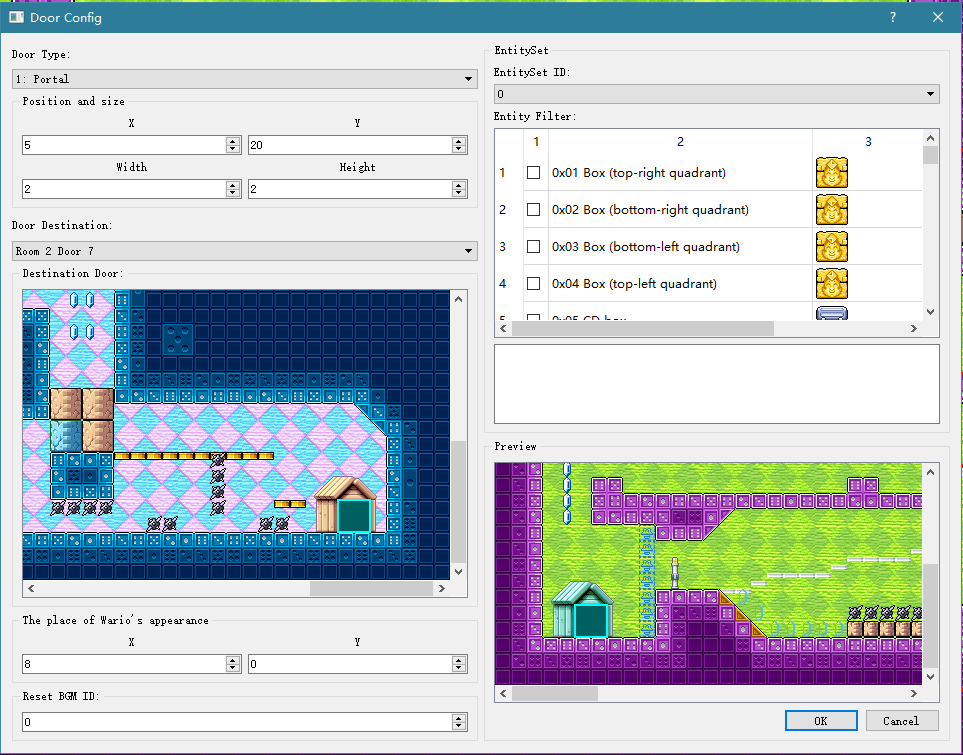
There are more than 120 Entities in the game, and the game engine just cannot load all the Entities into the RAM once due to the limitation of GBA hardware. So Entities are seperated into a lot of sets and each set includes some of the Entities. And the game engine save the EntitySet id in the Door config data so that you can change EntitySet in different Doors. (You can guess why the game not saves the EntitySet id in the Room config attributes but saves it in the Door data. XD) So we have to put the filter here. Anyway, it is really hard to promote that TableView to put CheckBox, and Entities graphics into different cells and let it works well, but he did it finally.
You can also find BGM id is saved per Door, that let you change BGM when entering different Doors.
We also start writing a helpfile for our editor recently in Sept. you can read it here. I will update it sometimes to show more details in the game and also how to use WL4Editor in this file.
It still needs a long time to build the first release, but we will build and publish beta test versions in our Discord server when the master branch in github is stable, if you want to help us test the editor or use the WL4Editor before we release it in public, join our Discord server now. We also report more details of the progress in WL4Editor in #announcement channel in the server. if you have any good idea for the editor, let us know.
We had a great progress in implementing Entity rendering (you can call it sprites) in the last 2 months. Now, almost all the Entities include enimies and some other things can be rendered correctly in the Room now with yellow boxes showing where it is. Everything we want to display in the main editor panel are totally showed. I really like to show you the whole render result in this level to show how amazing and complicated the Entity engine is in this game:
Another developer ccl joint us in this month, he help fixed an issue. The WL4Editor cannot open the gba ROM if you put it in a path with not only English characters, like E:\Program files\ワリオ\瓦里奥\wl4.gba, one month ago. and he also looked into the Qt Documentation and helped implement the EntitySet filter in the Door Config Dialog. (Though I have not added the code to connect Door data to the filter before I writing this report, lol.)
There are more than 120 Entities in the game, and the game engine just cannot load all the Entities into the RAM once due to the limitation of GBA hardware. So Entities are seperated into a lot of sets and each set includes some of the Entities. And the game engine save the EntitySet id in the Door config data so that you can change EntitySet in different Doors. (You can guess why the game not saves the EntitySet id in the Room config attributes but saves it in the Door data. XD) So we have to put the filter here. Anyway, it is really hard to promote that TableView to put CheckBox, and Entities graphics into different cells and let it works well, but he did it finally.
You can also find BGM id is saved per Door, that let you change BGM when entering different Doors.
We also start writing a helpfile for our editor recently in Sept. you can read it here. I will update it sometimes to show more details in the game and also how to use WL4Editor in this file.
It still needs a long time to build the first release, but we will build and publish beta test versions in our Discord server when the master branch in github is stable, if you want to help us test the editor or use the WL4Editor before we release it in public, join our Discord server now. We also report more details of the progress in WL4Editor in #announcement channel in the server. if you have any good idea for the editor, let us know.
Last edited: